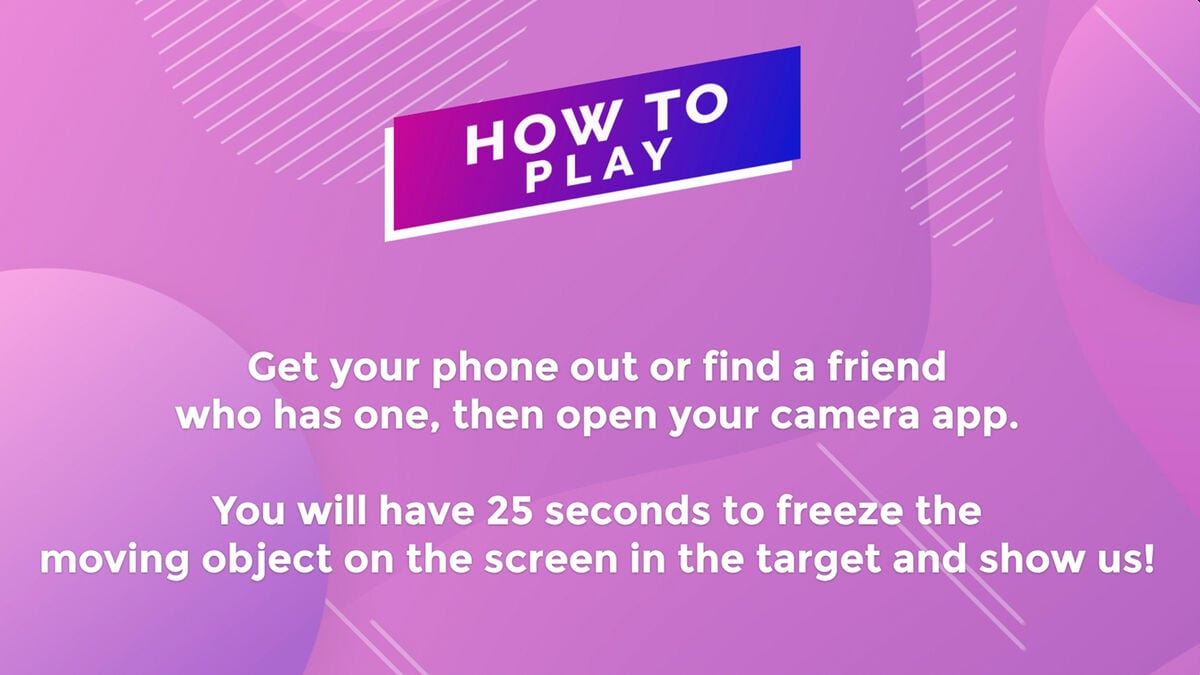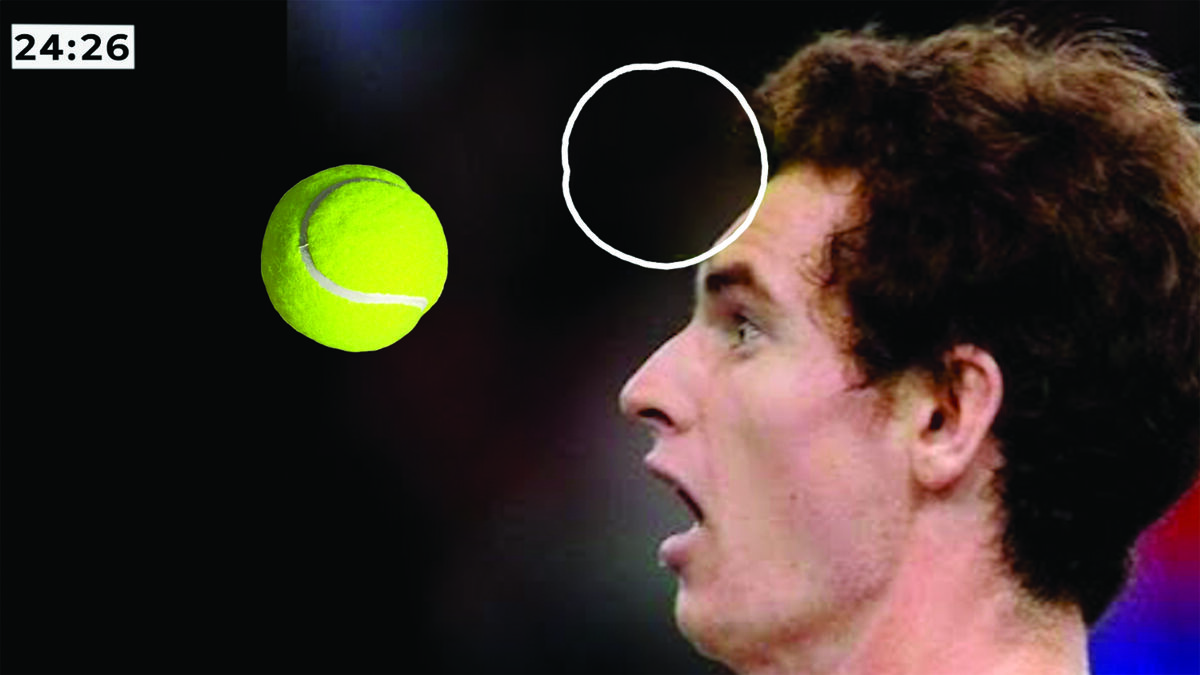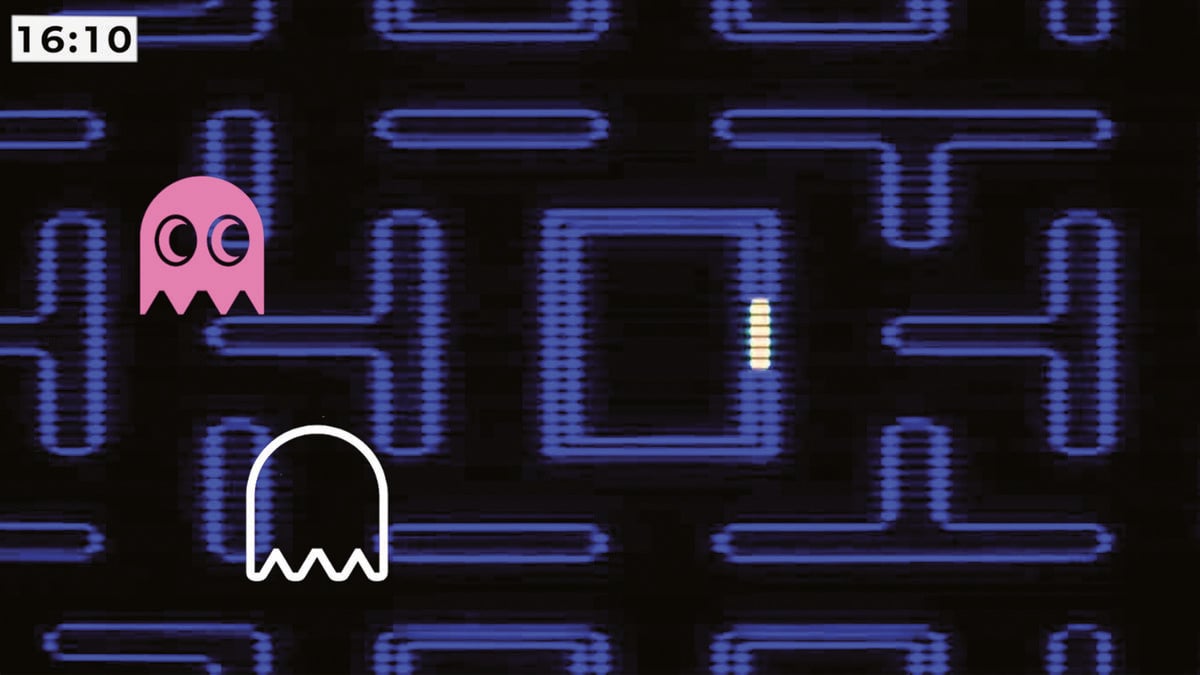Details
Doug's note: So fun! Love it!
Do you want to get your students more involved during your game time or before your service with your countdown? Then “Freeze It” is the game for you!
This is how this game works: your students will take out their phones (or find a friend who has one) and watch objects fly across the screen. The goal is for them to take a picture and “freeze” the object inside the target. The first one to successfully freeze the image wins.
You can have students play this individually or in teams before service. This is an easy game to play and will have your students engaged and excited to show their camera skills!
The four formats provided in the resource allow you to use this game on various platforms, such as in-person using the individual game slides, as a countdown video, or on YouTube/Zoom with the video! These videos are ready to drop into whatever platform or program you use.
This Resource Includes:
- Countdown Video Clips
- 5:39min Video clip – In-person version with countdown timer (mp4 file)
- 5:39min Video clip – in-person version without countdown (mp4 file)
- 5:39min Video clip – online version for Youtube (mp4 file)
- 5:39min Video clip – online version for Zoom (mp4 file)
- Individual Game Video Clips
- Individual (10 Q&A + instructions) game slides (mp4 files)
- Complete PowerPoint game file