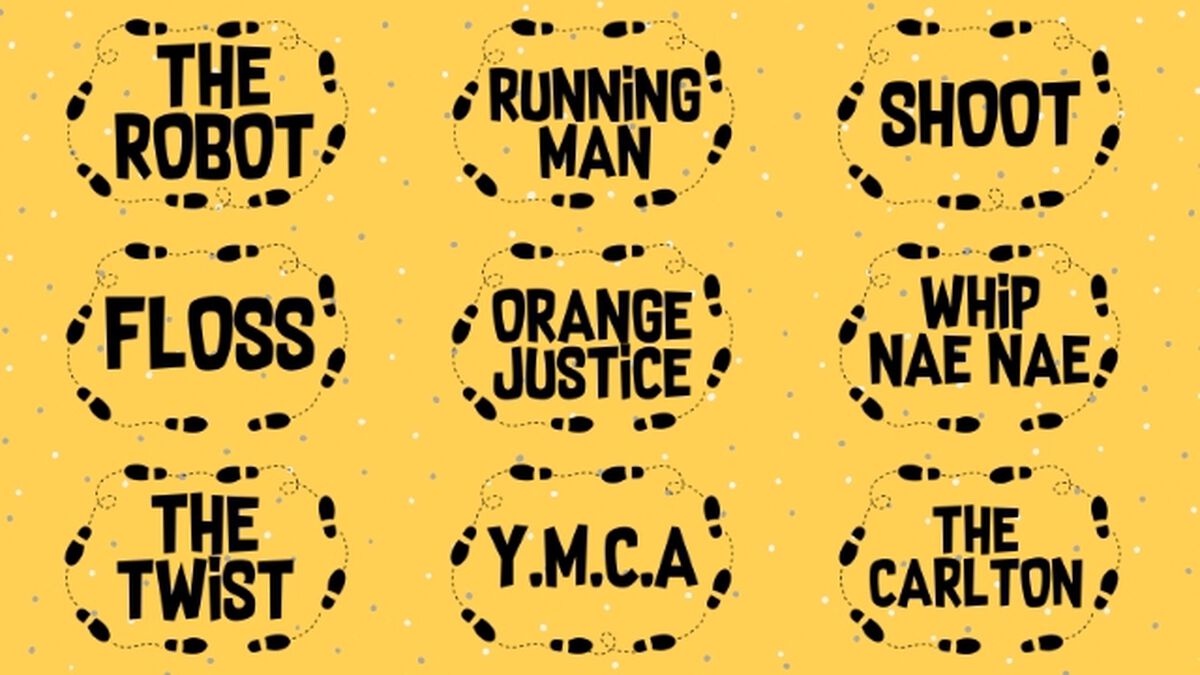Details
This is a super easy game that will get your students dancing and having fun. It can be played live in person, or through online streaming platforms such as Zoom.
Choose some upbeat music (instrumentals are always preferred) and put up the background image to show the 9 dance moves players can choose from.
When the music starts, students must start dancing using the dance move of their choice.
Use the random select or pre-select feature in 'Photo Fury' to select a dance move. Whichever dance move is on the screen when you hit stop, that is the winning dance move. If a student is performing that dance move, they are the winner of the round.
If more than one student is performing that dance move, then go to a second-round with those students and have them choose another move. Use the pre-select feature to pick a winner.
Play as many rounds as desired.
This Resource Includes:
• Sidekick 'Photo Fury' game file
• Title and background slides (jpeg files)
Photofury Intro from Download Youth Ministry on Vimeo.